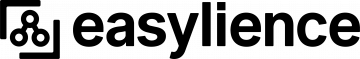The easylience® solution
easylience® is an all-in-one solution for managing crisis situations.
By adopting our solution, you choose an application that is quickly operational, at controlled costs, and that reinforces the operational resilience of your organization.
easylience® is the result of field experience in crisis management and business continuity acquired while working with key accounts that are demanding in terms of operational performance.

easylience® solution architecture
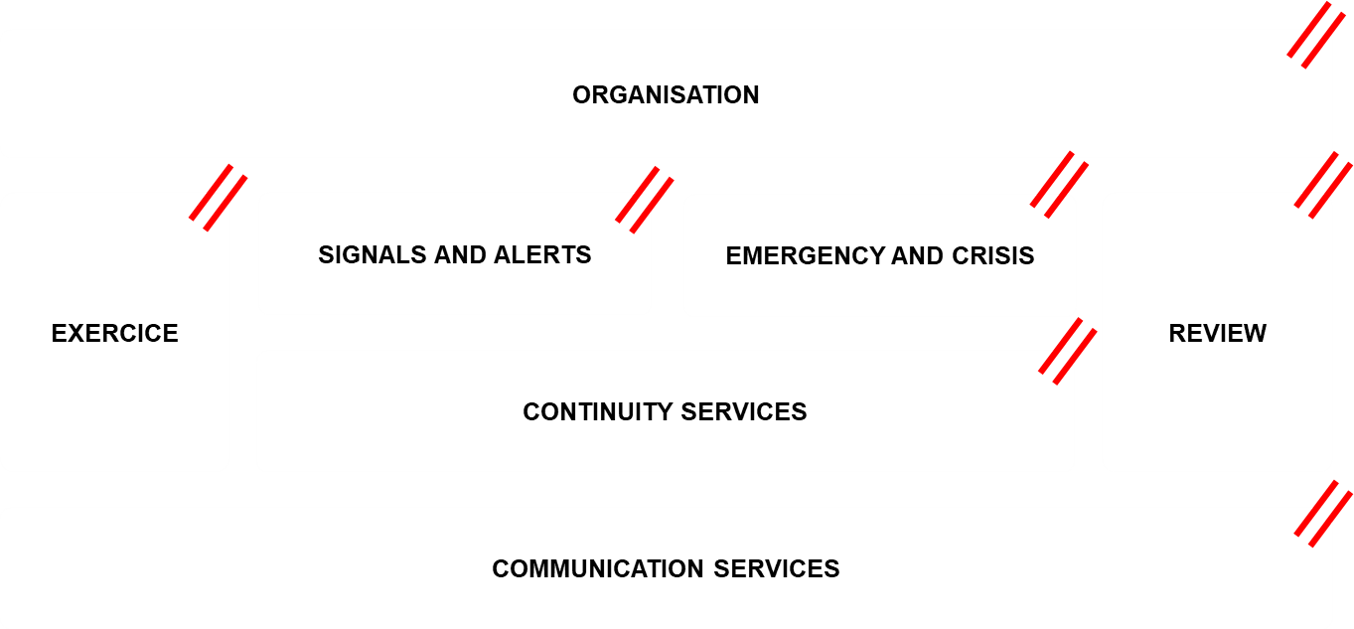
Organization
Methodology
Maintain and strengthen your practices




Administration
Control access to resources



Reports and Alerts
Organization
Define alerts and how they are handled


Define how to rig teams according to mobilisation strategies adapted to their equipment to "activate" the right people.

Prepare sample messages, risk maps, available resources and questionnaires.

Declaration and Qualification
Easily redirect incoming reports



Carry out your enquiry according to the sender's equipment through real time exchanges.
Let the procedure guide you and activate the first emergency measures including escalation to a crisis unit if necessary.
Incidents and Crises
Planning
Prepare the managing tools for the team members



1) Collecting information
2) Assess the situation
3) Map out exit options
4) Coordinate actions
5) Communicate with internal and external stakeholders
Reaction and Decision
Process the events

Adjust the composition of your teams as the situation evolves.
Take advantage of cooperative virtual spaces equipped to conduct operations.

Analyze the situation from the dashboards updated in real time with the information gathered, calculated and put in graphs.
Identify options for a way out of the crisis.
Decide and then distribute and coordinate actions to internal and external stakeholders.

Communicate with the Government, Authorities, staff and all stakeholders.
Circulate regular situation updates.

Document the actions taken to help understand the situation.
Exercises
Set up
Prepare trainings and exercises




Animation and Retex
Offer realistic and interactive exercises


Balance sheet
Set up
Structure the improvement process


Treatment
Automate analysis and reporting


Analyze the feedback from observers.
Gather feedback from the players, identify strengths and areas for improvement and share the results within the organisation.

Continuity Services
Power supply
Prepare continuity solutions



Activation
Rally the departments in charge of continuity



In the event of temporary or prolonged computer downtime, your information will still be accessible.
Communication Services
Set up
Set up communication services




Communication
Access an emergency communication center






Determine the most appropriate dissemination strategy, taking into account cost and time constraints and the contact details available to the targets.


easylience® by NANOCODE SAS
Paris office
8 rue de l’Arrivée
75015 Paris
FRANCE
Head office
1137a av. des Champs Blancs
35510 Cesson-Sévigné
FRANCE
+33 9 54 63 12 34
Lyon office
36 chemin de Sacuny
69530 Lyon – Brignais
FRANCE
All rights reserved